Keyboard Shortcuts
To activate FogBugz keyboard shortcuts, press Ctrl+; (hold down Ctrl and press the semicolon key) on any page. Little yellow tags will appear over each action with its shortcut:
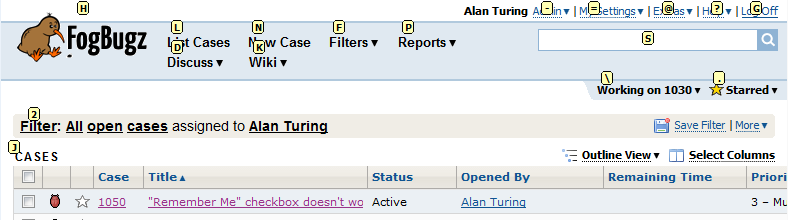
You can:
-
Press the key shown to perform the action,
-
Press Ctrl+; again to rotate through different sets of keyboard shortcuts,
-
Or press Esc to make the tags go away.
When you're looking at the list of cases, press Ctrl+; to go into keyboard mode and use the cursor keys (Up, Down, Home, End, Page Up, and Page Down) keys to select a case. Once you've selected a case press Enter to view it.
-
In some browsers, including Firefox and Internet Explorer, Alt+; can be used as an alternative to Ctrl+;.
-
On non-English keyboards, try Ctrl+, (comma) or Ctrl+` (backtick).
-
In certain browsers, including Opera, the arrow keys are not available. Use j and k to navigate up and down within a list.