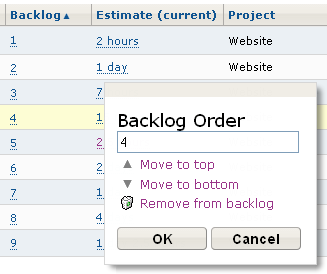
The Project Backlog (often called the "Product Backlog") is central to Scrum and Agile project management practices. It's essentially a feature wish list sorted by order of implementation.
The Project Backlog Plugin allows you to manage a backlog without ever leaving the FogBugz grid view. You can assign a case an order in the backlog just by clicking on the case's "Backlog" column. You can also move a particular case up or down in order by using the up and down arrows.
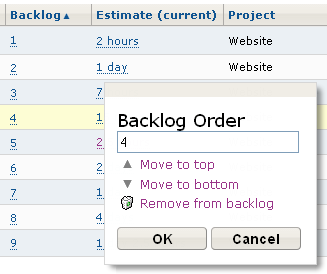
In the case view, you can also enter a project backlog (or edit an existing ordering) via the Backlog Order field.
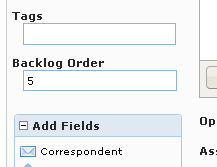
Tip: If you assign project backlog ordering to subcases grouped under a parent case, keep in mind that FogBugz sorts cases in Outline View first by the parent, then by the children. Either make sure to set a backlog order to the parent case, or use Flat View when viewing your backlog cases.