Keeping On Schedule
FogBugz has a ton of sophisticated features to keep your projects on track. It uses a statistical algorithm called Evidence-Based Scheduling to produce realistic schedules based on all available evidence (including how good your estimators are!)
Milestones
For each project, you can create milestones. For example, a typical software project might have milestones of Alpha, Beta 1, Beta 2, Release Candidate, Gold, Service Pack 1, etc.
Milestones can be assigned dependencies, which can come in the form of a hard start date, or in the form of another milestone which must be completed before work begins.
Priorities
Every case in the system is given a priority from 1 to 7, where 1 is the highest priority. You can change priorities whenever you want. FogBugz assumes that you plan to do the highest priority cases first.
Estimates
Team members can enter estimates for how long each feature will take to implement.
Timesheets
Developers fill out timesheets indicating how much time they've spent working on each feature. FogBugz can automatically fill those out for you, if you tell it whenever you stop working on one feature and start working on another using the "Working On" menu.
If you use timesheets, FogBugz can show you how good you are at estimating and help you improve your estimating skills:
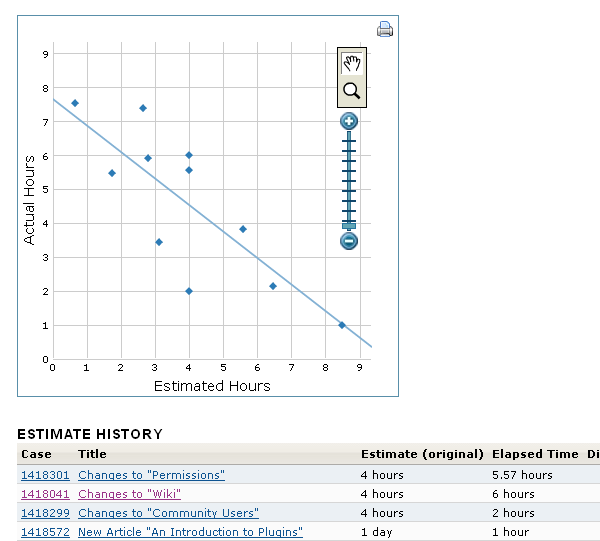
Working Schedules
FogBugz lets you set up company-wide working schedules and lists of holidays which are used to set ship dates accurately. Each developer can also provide their own schedule and list of vacation dates. FogBugz allows you to break down your time spent by project, and take into account time not spent on tasks recorded in FogBugz.
Evidence-Based Scheduling
FogBugz's Evidence-Based Scheduling (EBS) algorithm uses a statistical process called bootstrapping to come up with a set of dynamic charts that indicate the probability of completing tasks by any given date. It takes into account:
- How much work is already done
- The estimates your team has provided
- The historical accuracy of each member of your team at providing accurate estimates
- Developer multitasking (percentage time allocated to each project)
- Milestone dependencies
- Case priority
Most importantly, EBS recognizes that when a feature takes longer than expected, it tends to eat up more time than you can make up by another feature coming in early. It's far more common for an 8 hour feature to take 32 hours than for it to take "negative 24 hours" which is, actually, impossible. That means that when you have a bunch of features to do, the ones that come in early cannot completely make up for all the ones that come in late.
The EBS algorithm provides radically better schedules than any other method. It gives you excellent results when you provide estimates and track time for all your features, and it degrades gracefully in the face of bad estimators... the worse your estimators are, the wider your probability distribution will be; when you have very good estimators, the probability distribution becomes steep and tight.
EBS Charts
Completion Date (Probability Distribution)
This chart shows the probability that you will be finished with all the cases for a given milestone by any given date.
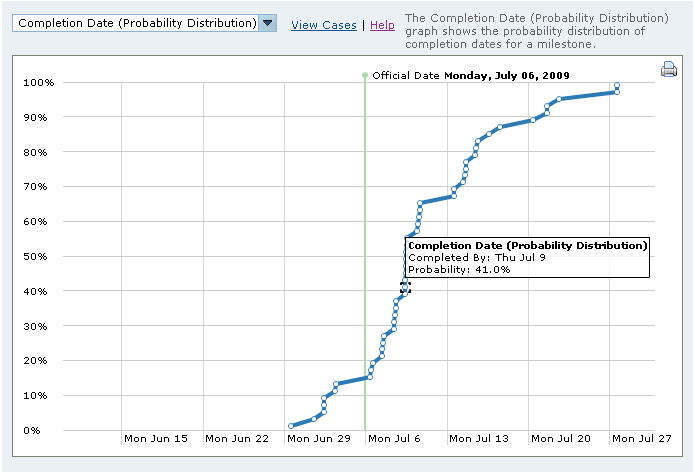
Completion Date (Over Time)
FogBugz helps you stay on track by showing you how the ship date has changed over time.
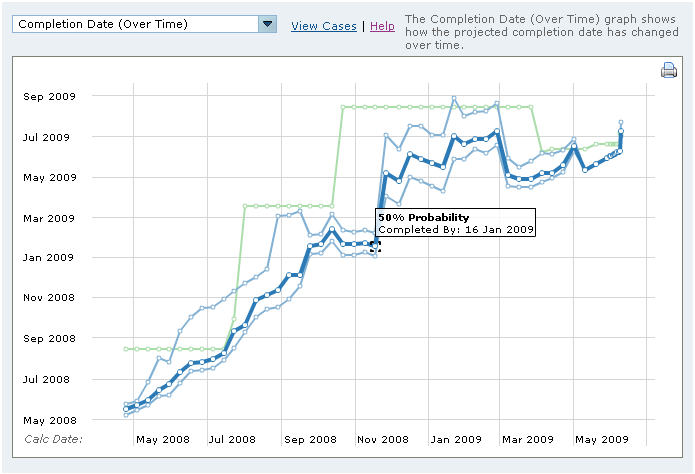
This chart has three lines showing the 5% (optimistic) date, the 50% date, and the 95% (pessimistic) date. If you see those lines converging, it's a sign that the estimate of the ship date is becoming more and more reliable.
Per-User Completion Dates
FogBugz helps you find bottlenecks by seeing when each team member will finish the tasks assigned to them.

Developers with wider bars are historically poorer estimators, so there is more uncertainty in their ship date.
Per-User Timelines
The Per-User Timelines chart provides the most detailed picture of how a project can be affected by working schedules and milestone dependencies. It shows what each developer is likely to be working on at various points in the future, and how that can impact the overall schedule.
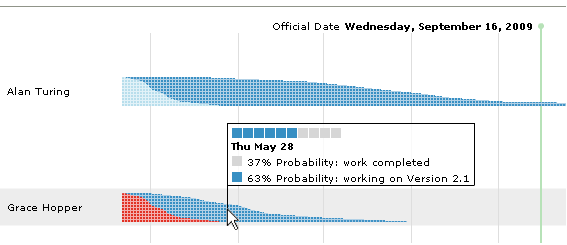
Burn-Down Chart
The Burn-Down Chart displays the predicted hours remaining for a project milestone over time, providing a project manager with a good sense of overall progress. It's especially helpful when you need to assert an absolute completion date, or when work hours get wild and unpredictable (unlike other EBS charts, results are independent of work schedule).
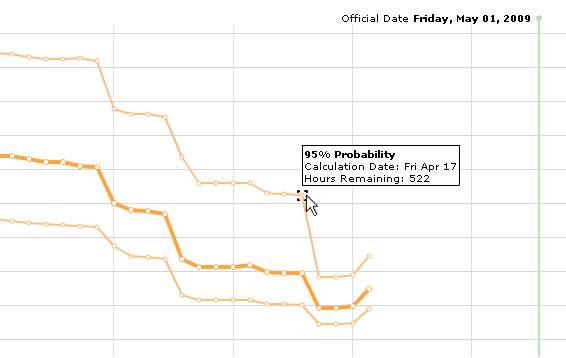
If you're on pace to "burn down" to zero hours by the time the official milestone date rolls around, you're on the right track.
Due Dates
Separately, FogBugz allows you to set due dates for particular features. This can be done automatically with incoming email to set a deadline for replying to customers.