
FogBugz is a complete project management system optimized for software teams. It helps teams work together by tracking, prioritizing, and coordinating the thousands of small tasks a development team has to do. You access FogBugz through a web browser.

FogBugz includes:
Out-of-the-box, FogBugz tracks four kinds of cases:
(You can also use the Workflow Plugin to create your own custom categories.)
Every case is prioritized, sorted, and assigned to exactly one person on your team who must either resolve it or assign it to someone else. Developers work through their cases one by one, in order of priority.
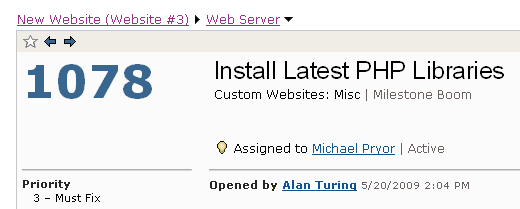
A case can be entered by someone on your team or by an outside customer. It can be submitted via the web or through email. Email inquiries can be automatically sorted into categories. A case can be entered automatically from running software in the field via a web service. For example, if your software crashes, it can upload details of the crash to FogBugz. A handy screenshot tool that runs on the desktop lets you submit a picture of a bug to FogBugz with just two clicks. FogBugz provides web-based discussion groups for your customers, so that when a customer finds a bug or brings up a feature request, you can create a new case for it with a single click.
The FogBugz filter feature and advanced full-text search make it easy to sort and search. You can constantly re-prioritize and reassign cases, making it easy to track your project. You can even automatically generate release notes for cases included in one or more project milestones.
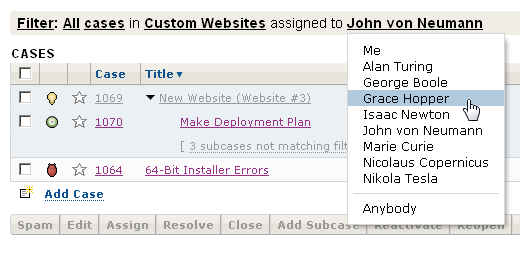
Developers can enter estimates for their cases and then tell FogBugz what they're working on. FogBugz combines this information to show a detailed schedule of upcoming milestones including the probability of completing work on any given date.
Using a sophisticated statistical technique we developed called Evidence-Based Scheduling, FogBugz displays a probability curve of completion dates that considers developer estimation history, team work schedules, and project dependencies. It will also show you how the predicted completion date has changed over time, and it will show you each developer's ship dates graphically so you can find bottlenecks.
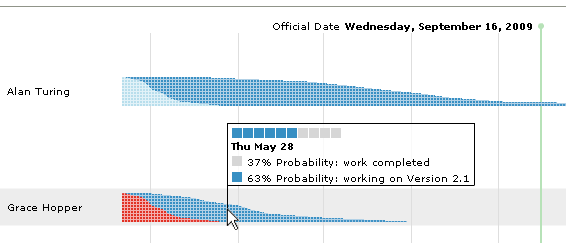
Users seeking the familiar Burn Down Chart will find it in FogBugz as well.
FogBugz includes a wiki: an easy-to-use documentation system. You can edit any document right in your browser: the FogBugz wiki includes a web-based WYSIWYG editor. It includes rich formatting features, a built-in spell checker, and user-customizable style sheets. FogBugz doesn't require you to learn special markup or codes, so anyone can edit articles.
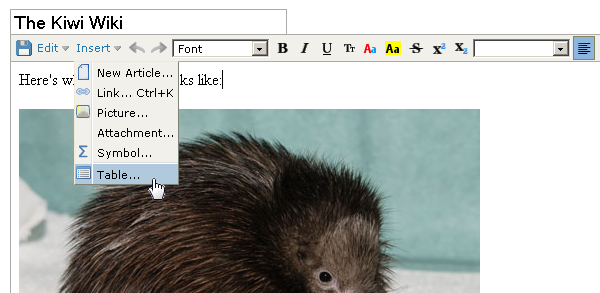
A complete record of every change is always maintained so that you can undo mistakes. You can review the history of any article and see what changes were made over time in a side-by-side comparison.
The wiki is fully integrated with FogBugz, allowing you to keep all your developer documentation, feature specifications, technical specifications, and end-user documentation in one place, for example, it's trivial to link features on the schedule to their specs.
FogBugz lets your team collaboratively handle a public email address (like support@example.com). When an email message comes in, Bayesian filtering discards any spam, and the remaining messages are sorted into areas, based on your training. Anyone on the team can reply to email and instantly see the entire history of the email conversation with a given customer.
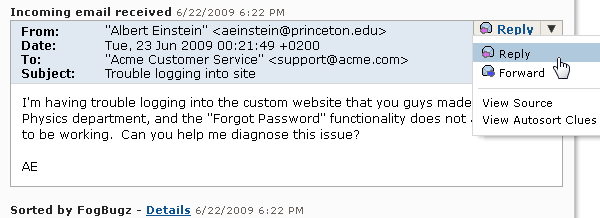
Customers get an automatic email reply with a URL they can click to check the status of their inquiry. When a customer asks a common question, you can reply with a canned snippet instantly. When a customer reports a bug, via email or on a discussion group, it can easily be assigned to a developer to fix and be tracked just like any other bug. You can assign due dates and receive escalation reports to make sure customers receive timely responses.
FogBugz allows you to host simple, easy-to-use discussion groups for your customers. Reliable spam filters prevent abuse, while a super-simple user interface encourages participation. You can customize the appearance of the discussion groups to fit right in with your corporate web site. You can set up private discussion groups which are a great way to coordinate far-flung teams of developers and capture their knowledge permanently.
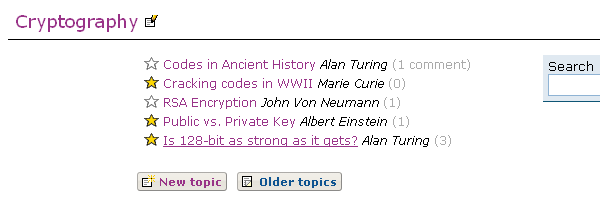
Source code integration makes it easy to see which check-ins were associated with which bugs or features, and allows you to set up an elegant online code review system.
FogBugz is quite an elaborate system, and as you learn more about it, you'll be surprised at just how useful it is for managing software projects. Although we have extremely detailed online documentation, most users never read it—FogBugz is that easy. The documentation is designed to be an "encyclopedia of FogBugz" that you can use to look things up.